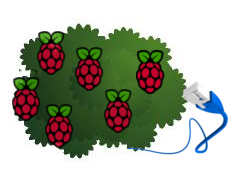Operating System
Because of its ease of install and driver support for the Raspberry Pis, we opted for the Raspbian linux distribution as our operating system. Raspbian is built on Debian and comes pre-packaged with some of the software we needed to create the cluster. Note: there are hardware float ABI and software float ABI versions of Raspbian. The hardware float ABI version utilizes the floating point registers rather than using integer registers and converting to and from floats using software. This was an important optimization for when building a cluster for scientific computing.
OpenMPI
Open MPI is the de facto open source MPI-2 implementation. With precompiled binaries for ARM processors in the Raspbian package management system, it’s an obvious choice for parallel algorithms. We built our solution on version 1.4.5. As we learned, if you plan on using a headnode that is not a Pi, you’ll have to make sure that your Open MPI version matches.
Python
Raspbian comes with Python 2.7 installed already, so there’s no setup to do here.
mpi4py
mpi4py is a Python package that lets Python applications utlizie the MPI standard for message passing. It’s easily installed on Raspbian through apt-get. If you haven’t installed openmpi yet, the below command will handle that dependency for you.
sudo apt-get install python-mpi4pySSH
On our cluster, MPI is configured to use SSH as its protocol to pass messages between nodes.
- Use the same keys
- Disable some authentication safeguards (this is ok since we are not on the internet)
- Assign each node a static IP address
- Add all IP’s to a machinefile (we actually call our file
machinefile)
XHPL
In order to clock the performance of our cluster in such a way that it can be compared to other clusters, we download and install linpack by following the instructions at the bottom of this page.
In a nutshell, we do the following:
sudo apt-get install openmpi-dev libatlas-base-dev gfortran
tar xf hpl-2.1.tar.gz
cd hpl-2.1/setup
sh make_generic
cd ..
cp setup/Make.UNKNOWN Make.rpiNext, we make the following changes to Make.rpi:
ARCH = rpi
TOPdir = $(HOME)/hpl-2.1
MPlib = -lmpi
LAdir = /usr/lib/atlas-base/
LAlib = $(LAdir)/libf77blas.a $(LAdir)/libatlas.aThen we compile linpack:
make arch=rpiBefore running, it is important to adjust the parameters in hpl-2.1/bin/rpi/HPL.dat. Here are the values we settled on: HPL.dat.
Finally, we test our supercomputer:
mpiexec -machinefile machinefile -n 16 xhpl